Client Record
Besides the dashboard, consumer records are the most-viewed content within Insureio. We updated several sections of the consumer record, standardized buttons within the display, and added an Actions button to reduce the number of clicks you'll need to access common features.
- Actions button. We added the Actions button in the upper -right corner to minimize the number of clicks you need to get to commonly used features. Think of these buttons as a menu of primary functions - they now appear throughout the system in the same location (upper-right corner) and are always blue. The Action buttons help you get to key features like quoting, adding a new application ticket, or creating a new task.
- Notes section. We moved the notes section back to its original position with a cleaner icon-style menu. This allows for a soon-to-be-added live chat feature that will use a slide-up display at the bottom of the screen, similar to the previous note entry area.
- Secondary buttons. We standardized the way secondary buttons on your screen appear (they are all now white). In the policy section, these will be used to add an existing policy or quote.
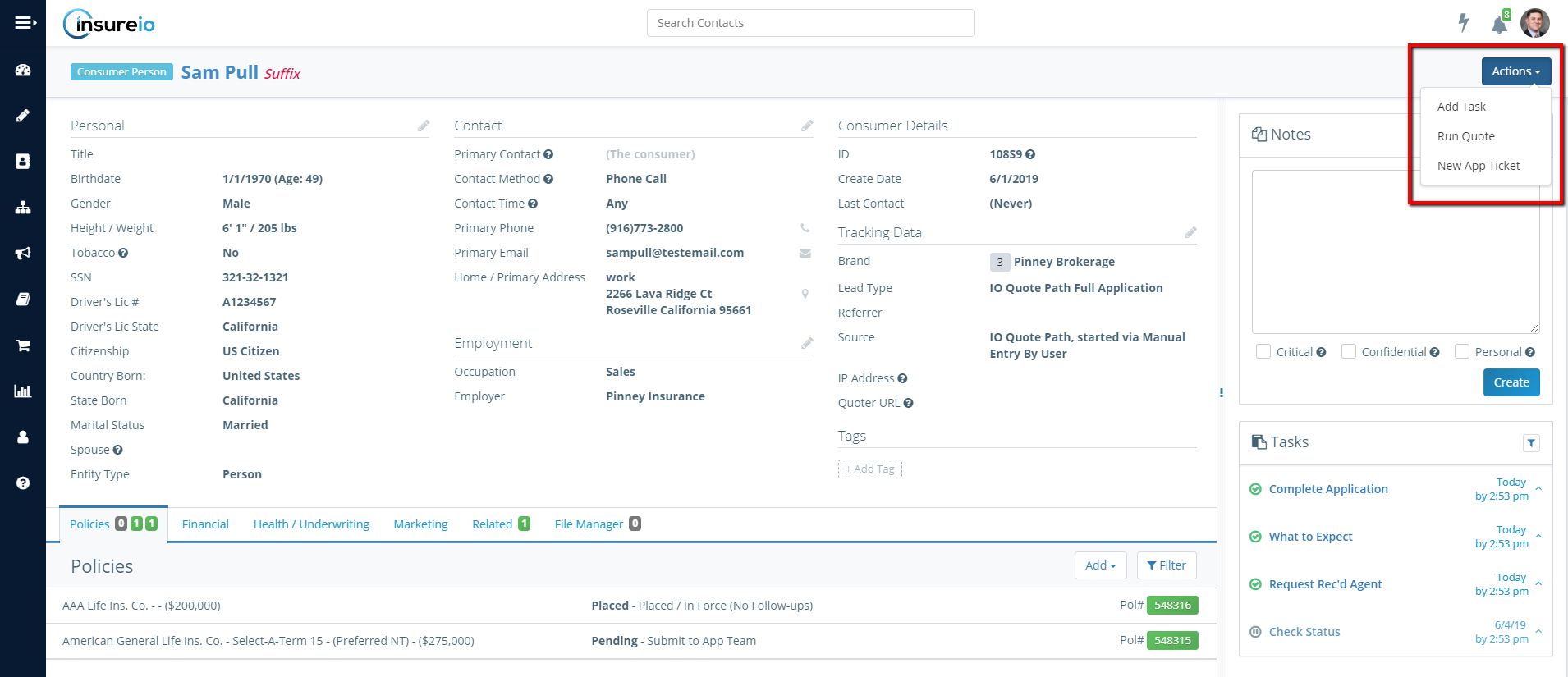
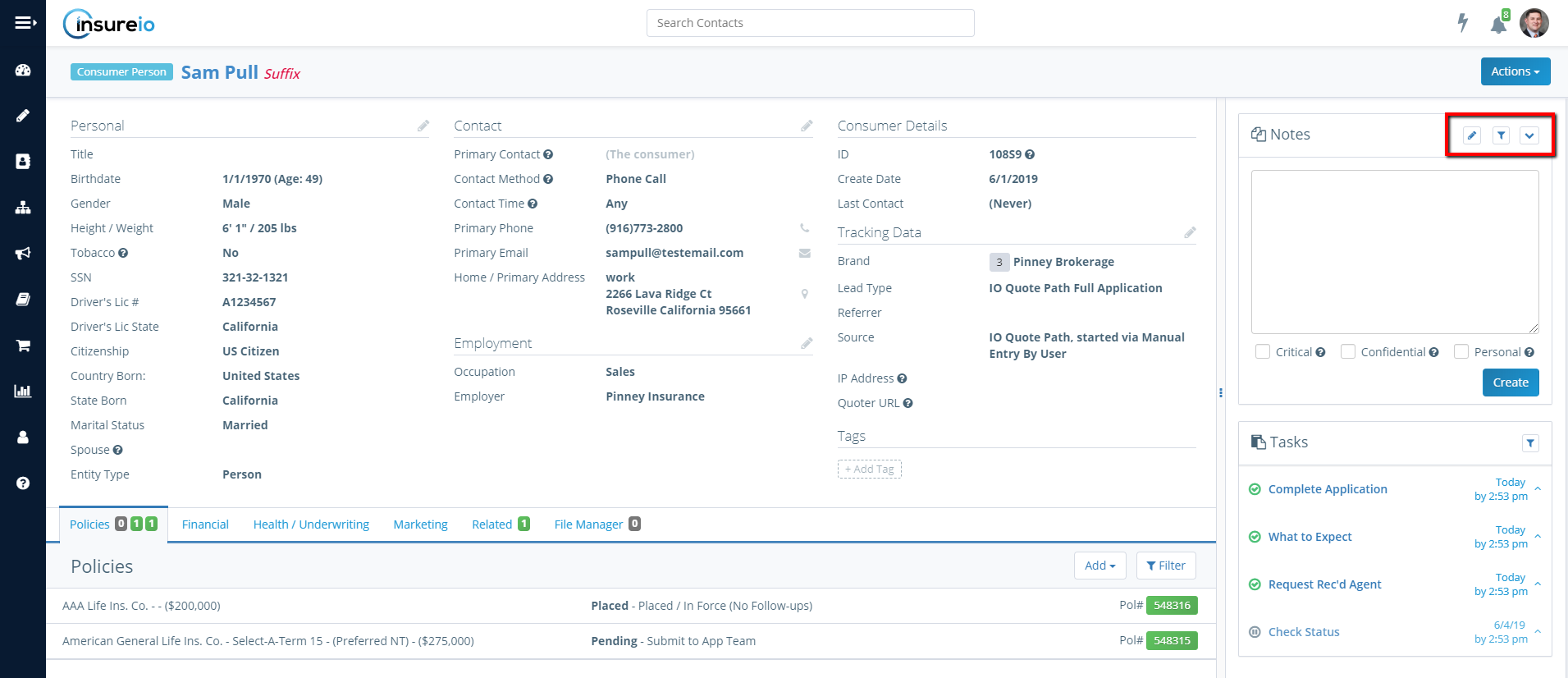
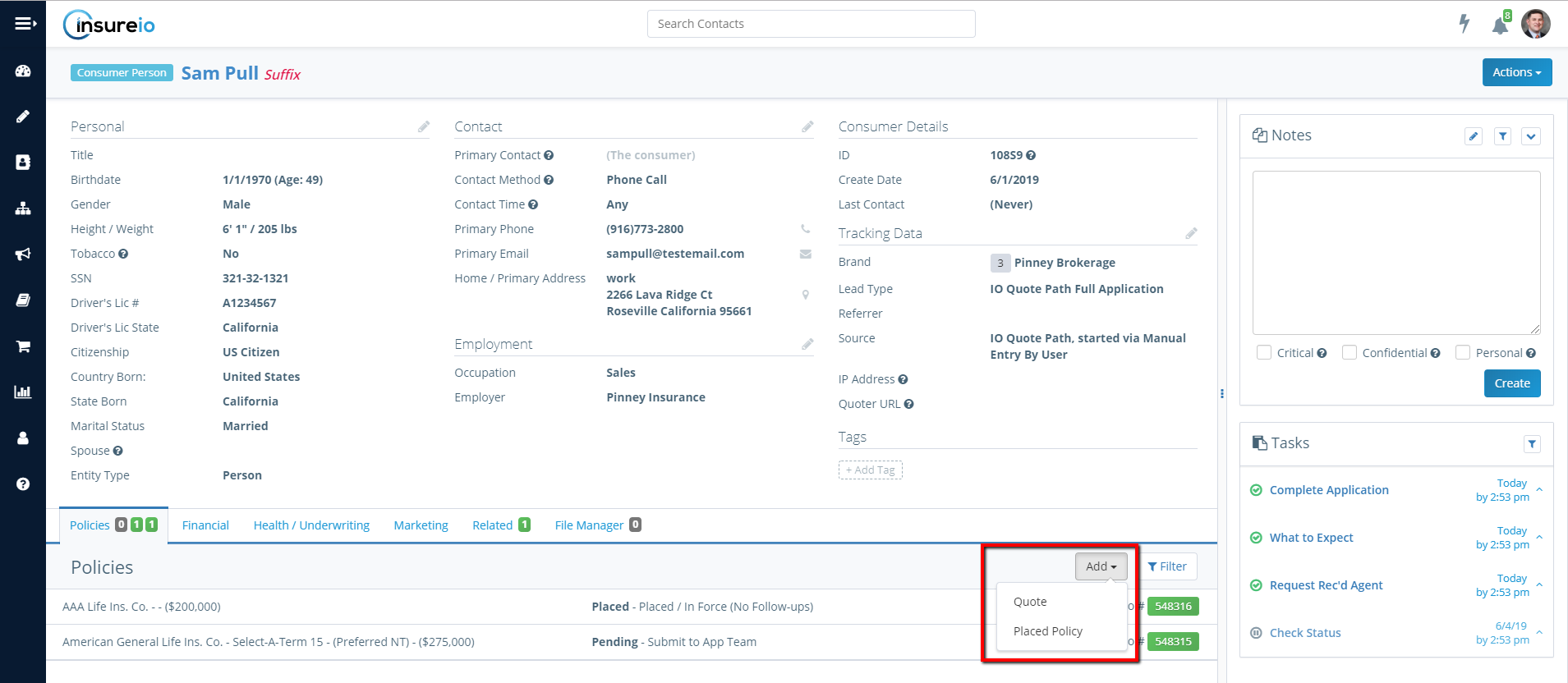
Get tips for sorting and managing your contacts in Insureio in our Contacts Management Academy pages.